When I last wrote about communication in the digital age and mentioned the possibility of online events and remote simultaneous interpreting, little did I know what would come to pass. The whole world has turned upside down this year. Prior to March 2020 my life as a conference interpreter involved travelling across Europe and living out of a suitcase. All of a sudden, most conference interpreting assignments were either cancelled or postponed. That may not have been a major change for translators, but it was a complete shift for interpreters. The International Association of Conference Interpreters (AIIC) realised that its policy had to be adjusted to that transformation. In order to abide by the social distancing rules, the events industry could no longer function as before. Remote interpreting started to play an important role in multilingual events.
What is remote interpreting?
Before Covid-19, interpreters worked from a physical booth located in the same room as delegates. In the remote setting interpreters usually connect from their own location via a remote interpreting platform. The interpretation rendition goes directly into the listeners’ ears via earphones. In the last few months, I have had the opportunity to try various remote interpreting platforms. I won’t describe them all here, but I will suggest some tips for interpreters and clients to improve the experience during multilingual online events.
Equipment
Interpreters are advised to use a high-quality microphone and headphones. Equipment quality is just as important for speakers and participants. If the interpreters can’t hear properly what the speaker says, they can’t interpret what they have not heard. Two devices are recommended for interpreters e.g. one computer on which the platform is launched and another enabling the interpreter to navigate through a glossary, check technical terms or consult the agenda.
Internet connection
Some platform providers recommend an upload and download speed of at least 8 Mbps and ping (connection response time) of 15 ms or less for interpreters. Instead of using Wi-Fi, interpreters and speakers need an ethernet cable to ensure a stable connection. If the requirements are not met, there might be a delay, or the interpreter may be ejected from the platform. Similarly, speakers need a stable internet connection to secure the best sound quality and transmission.
Environment
Good equipment and internet are not enough: both participants and interpreters need to ensure that there is no background noise.
Technical support
During a face-to-face meeting there is always technical support. The same should apply to an online meeting. Another requirement is organising a dry run few days before an actual meeting and a sound check for both speakers and interpreters. This should be repeated just before the meeting so as to ensure the appropriate sound quality.
Moderator
The person who moderates the meeting gives the floor to participants and advertises breaks. Two people can’t speak at the same time, otherwise interpreters would not be able to do their job. Floor etiquette must be abided by. I am convinced that a moderator plays an important part in the success of any online meeting, whether it or not it involves interpreting.
Preparation
Materials for the meeting are even more important now that we meet online – everyone should have an agenda and list of delegates. In addition, interpreters should receive any relevant company jargon, acronyms and presentations. When the speaker shares their screen to display the PowerPoint presentation, details may not be clearly visible. Interpreters may need to display them on their other device while working.
Security and safety
Some platform providers may request access to TeamViewer on the interpreter’s computer. This means that if any technical issues occur, the technical staff can enter the computer and fix the problem. While this can be very reassuring, it may prove worrying for some. Whoever accesses the computer can access all the files and data on it. It may therefore be good practice for an interpreter to create an account without any files on it and use it for all interpreting assignments. You may have heard about acoustic shock (hearing loud sounds through a headset). It is essential to ensure appropriate conditions to avoid it and safeguard our health.
Expect the unexpected
Once when I was interpreting, a power cut occurred in my area for the first time ever. Luckily my booth partner was able to take over. I was able to access the platform via a mobile application using the internet data on phone. Fortunately, this occurred towards the end of the meeting. But anything can happen, so you might want to consider purchasing a mobile power generator.
Teamwork
Conference interpreters always work in a team (2 or 3 interpreters per booth). In the physical booth, one interpreter would work for up to 30 minutes and then swap. But the cognitive load is even higher in remote interpreting; therefore, booth partners tend to swap more frequently. With social distancing you cannot work next to your partner because of the two-metre rule; this involves an additional effort. However, interpreters could be in the same location: in interpreting hubs.
The number of hubs has increased drastically since March 2020. When working from a hub, you can be alongside your colleague, sometimes in one booth each. But what makes a real difference is the physical presence of technical staff which can take some burden off the interpreters’ shoulders. I personally noticed that it seems easier to work with a colleague who I had shared a physical booth with previously, as we know each other’s way of working.